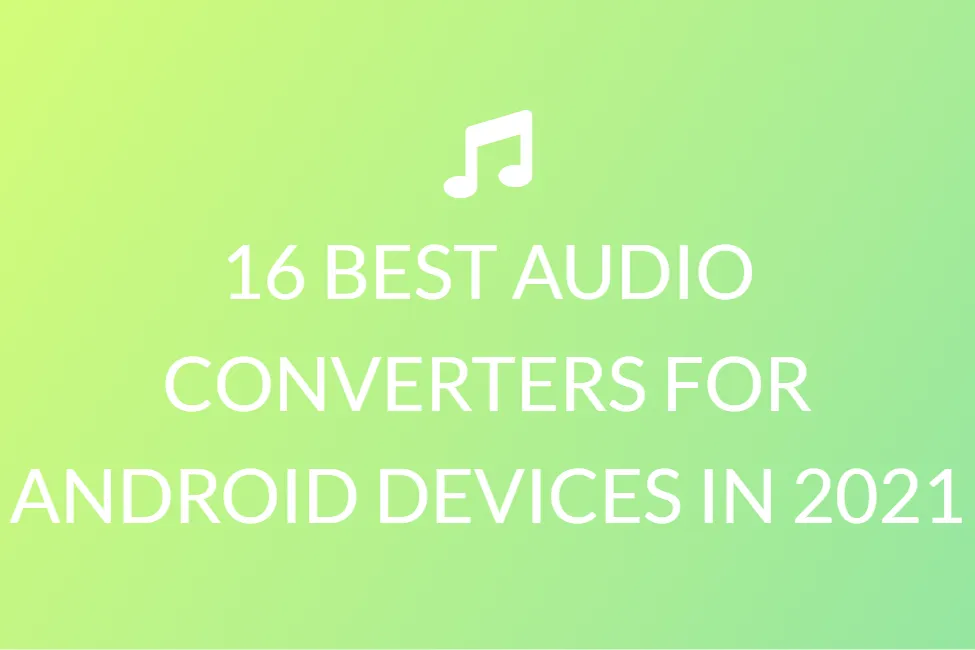TOP 15 MUST HAVE AUDIO CONVERTERS OF 2021
You may want to convert your audio file to another format or vice versa for a variety of reasons. Moreover, audio files come in various formats such as MP3, M4A, and so on. Each format has its own specialties. Hence, you might also want to convert the formats of your audio files.

If you do not have the necessary tools, audio conversion can be difficult. There is a variety of audio converter software and services available. But we often struggle to locate the ideal alternative when we are in a rush. We have tested and reviewed the finest audio converter applications to assist you deal with this issue. So here is a list of the best audio converters that you could find handy.
Best Free Audio Converters Online
You can use an online converter if you do not want to download an application that will take up space on your PC. However, there are numerous free internet audio converters. You might get perplexed and unsure which option is ideal for your audio file conversion.
Almost all of these online audio converters provide the same functionality.
Vidmore Free Online Audio Converter
Vidmore is one the most highly recommended online audio converter. It can convert practically any audio format, such as WMA, MP3, M4A, WMA, and so on.
Here is an easy guide on how to use Vidmore Online Converter.
Go to the Vidmore website. To open the launcher, click Add Files to Convert.
Choose WAV as the export audio format after adding the WMA file from your PC.
To change the audio channel, sample rate, and bit rate, go to Settings.
To proceed, click OK.
Online UniConverter
Online UniConverter by Wondershare is another dependable WMA to WAV online converter. it is the best online audio converter service. It is capable of providing quick results without sacrificing output quality. This program allows you to upload and download your file in a fraction of a second. For input and output, it supports practically all major video and audio formats. It also has the capability of batch conversion.
It is a browser friendly converter. The server automatically deletes your files after 24 hours. This ensures your privacy and security. Even for a complete novice, it is simple to use. This free online tool allows you to convert MP4 to M4A, alongside many other audio and video formats.
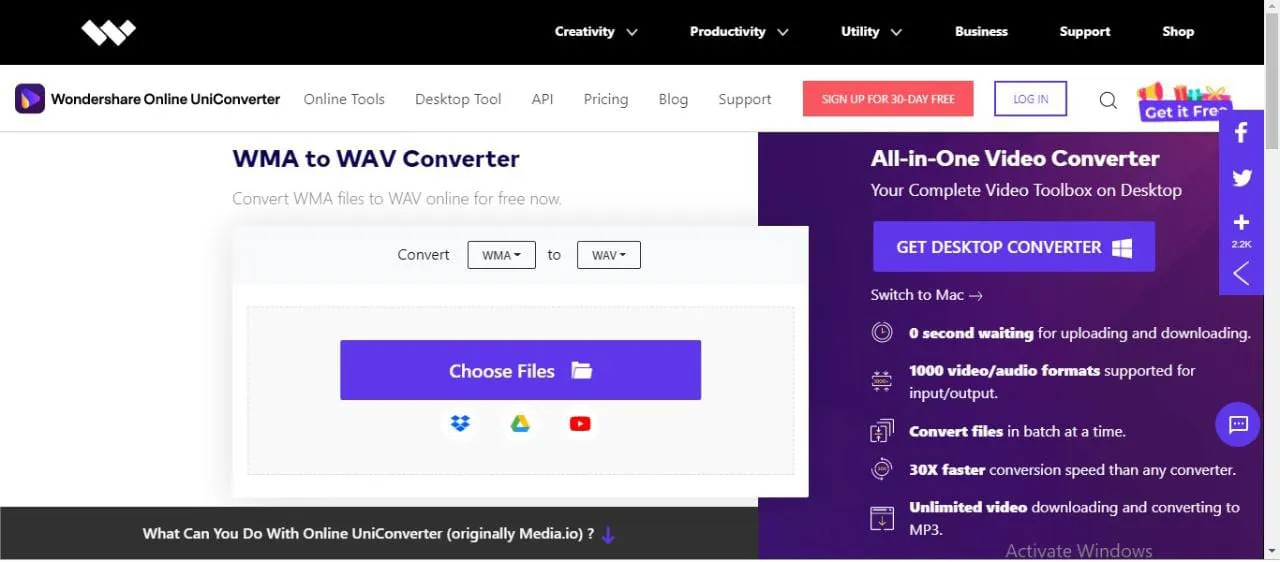
Go to the official website of Online UniConverter. Here, select the format of your input and output files.
To include files in the video file, you must drag and drop your video file onto the converter interface here. Alternatively, you can also use the Choose Files option. You will then have to explore your computer for your video file.
To begin the converting process, you must now click the Convert button. You can now download your WAV file after the conversion is complete.
However, there is a size limitation. With the free version you can convert video files exceeding 50 MB. To do that you need install the Wondershare Video Converter Ultimate for your desktop.
ZimZar
ZimZar works through your web browser. Hence, it works on any OS. it is one of the best online audio converter services.
It is possible to convert both local and online audio files. A wide range of audio file types works completely fine on ZimZar. It lists every compatible format to which you can convert the audio file. This helps in avoiding any ambiguity. M4A, MIDI, MP3, WAV, WMA are some of the formats that are available.
However, ZimZar has certain drawbacks. Conversions are occasionally slower than other internet converters. Additionally, there is a limit of two conversions per session and once every 24 hours.
Users using the free version cannot convert really large files exceeding 50 MB. You can either upload a file from your computer or input a URL to a file.
FileZigZag
FileZigZag is a online audio converter that can convert most popular audio formats. The only condition is that they must be under 150 MB in size. All you have to do now is upload the original audio file(s), select the output format, and hit the download button.
Supports a large number of different file formats. FLAC, M4A, WAV, WEBM, and WMA are some of the audio formats available. The best part is that it shows all of the supported formats to which you can convert the file automatically.
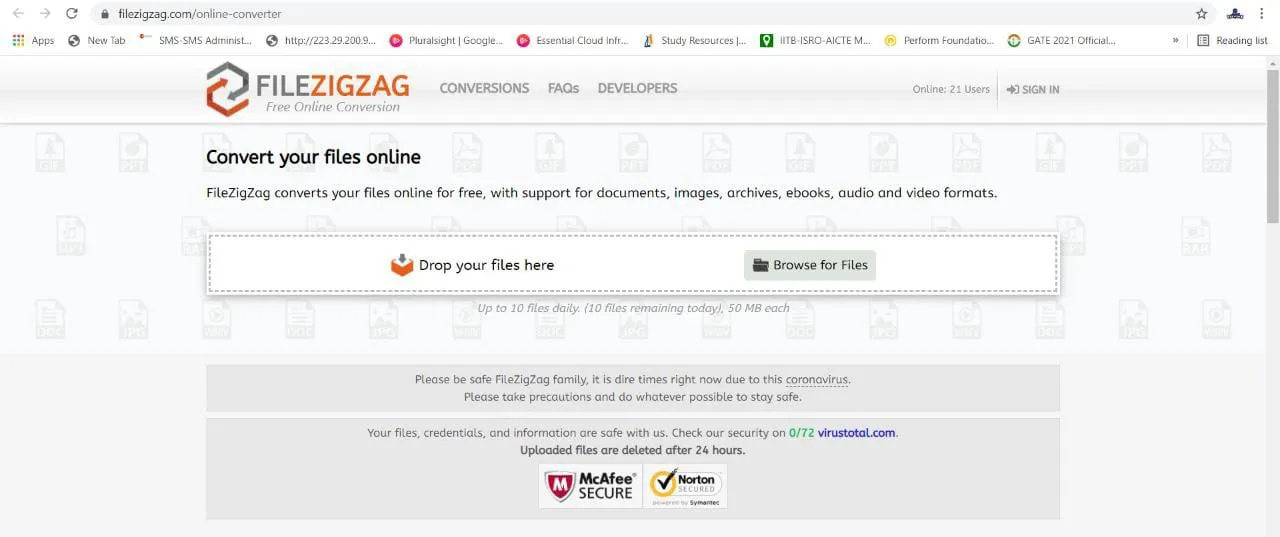
It can also convert many files at once. It supports files can be up to 150 MB in size. The maximum number of conversions each day is ten.
However, most audio files, even long music tracks, are rather small, thus the time constraint is rarely an issue.
All operating systems that support a web browser, such as macOS, Windows, and Linux, will be able to operate with FileZigZag. There is also no need to download any software because it works online.
Best Audio Conversion Software
If you are a professional who works with audio and video files all the time, online websites might not work for you. The solution you are looking for is a software audio converter. Installing an application with many tools and features at the same place will save you a lot of time.
There are numerous music converter softwares on the market. Here, we have selected the finest ones for you.
On Windows and Mac computers, you can convert audio files without sacrificing quality. The best way to do this is, by using this desktop application. The conversion process is not in the least bit aggravating. It is quite easy and quick to do.
Freemake Audio Converter
It is the best free audio converter online application for quickly converting many audio files. It is also completely free. There is no need to register, and there are no size restrictions either.
It allows processing in batches. It makes use of multi-thread download technology. This is what enables you to convert many audio files quickly. It can also work as a audio merger software.
It takes input in several formats like AAC, WAV, WMA, MP3 etc.
It also supports output in all these formats and others like OGG and FLAC.
However, to convert audio files longer than 3 minutes; you have to purchase the Infinite Pack.
Hamster Free Audio Converter
Hamster is a simple to use free audio conversion software. It installs quickly and has a simple user interface. It can convert many audio files in bulk. It can also merge them into a single file, similar to Freemake Audio Converter.
AAC, MP3, OGG, WAV, WMA, and many other formats are available as both input and output.
After importing files to convert, this tool gives you the option of selecting any of the output formats that it supports. It will also let you select a device if you are not sure what format the file requires. Instead of OGG or WAV, you can select the device itself, such as Sony, Apple, Nokia, Microsoft, and others.
It is compatible with all devices having any of the latest versions of Windows.
VSDC Free Audio Converter
VSDC can convert audio files from your computer as well those from the internet. it is a simple and reliable audio conversion software. Simply load the audio files you wish to convert. You can do so by file or folder. You can also enter the URL for an online file. Then select an output format from the Formats tab. Then click Start conversion to convert the files.
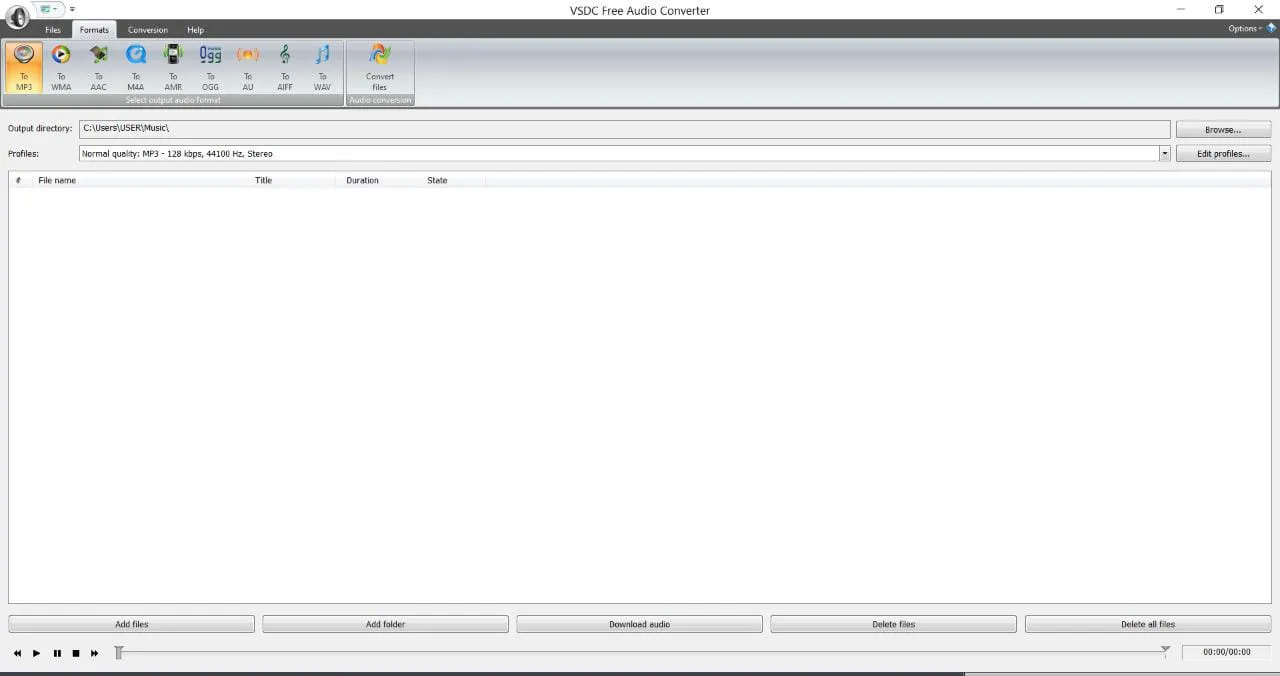
Editing metadata such as the album and artist of a song is also possible here. It allows you to convert between a variety of audio formats, such as M4A, MP3, WAV, and WMA.
VSDC offers an easy-to-understand tabbed design that is not crowded with extraneous buttons.
A built-in player allows you to listen to music before converting them. If necessary, you can use the advanced settings to select a different output quality, frequency, and other parameters.
Overall, VSDC Free Audio Converter is just as fast as the majority of the other music converter software on this list. It is ideal for converting your files to a standard format.
All Windows operating systems are compatible with VSDC Free Audio Converter.
MediaHuman Audio Converter
MediaHuman is capable of converting between a large range of well-known and less-well-known formats. It can also convert songs from iTunes playlists. After the conversion, you may choose to auto-import the song into iTunes.
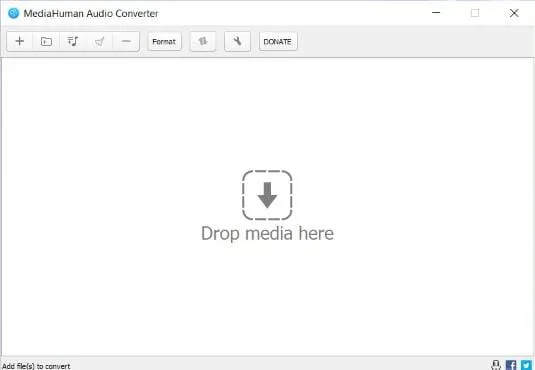
There are not as many advanced choices as you would find in other, more powerful audio file converters. However, it works perfectly as a simple MP3 conversion software.
However, you will love MediaHuman if you want a straightforward program. It works without the complicated UI that some of these audio converter apps have.
Simply drag and drop the audio files you want to convert into the software. Select an output format, and begin converting.
AAC, M4A, MP3, and other audio formats are some of the popular inputs. AAC, OGG, WAV, WMA and many others including video formats like MP4, are examples of output formats.
Switch Audio Converter
Switch Audio File Converter is one of the best free audio converter softwares that works on Windows, Mac OS X, and Android. Switch is popular among customers because it is a dependable and user-friendly. It is a comprehensive multi-format audio converter that provides lightning-fast and high-quality conversions. Batch audio converting and compressing audio are some of the many aspects that draw customers from all over the world.
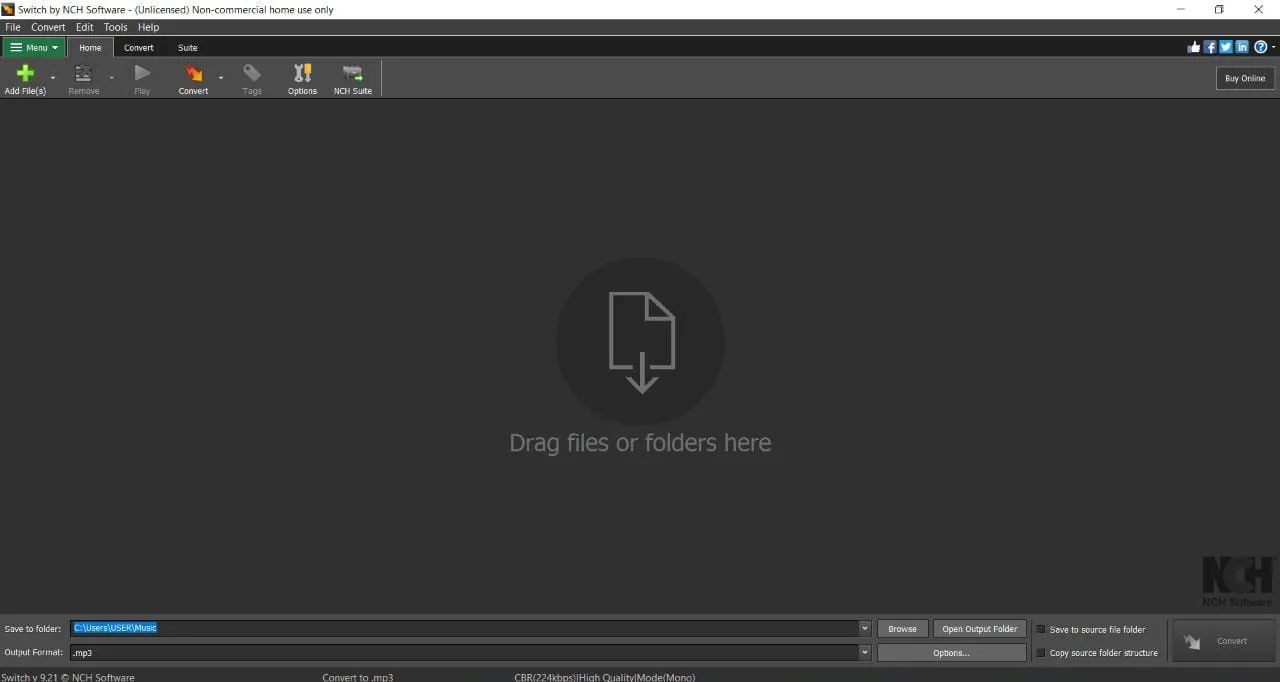
It is compatible with Windows, Mac OS X 10.5 or above and Android version runs on 2.3.3 or higher.
It supports a large range of popular and not so popular audio formats.
The free version, according to some users, appears to stop working after two weeks. Also, some antivirus software may mistakenly detect the converter program as a virus.
Audacity
Audacity is a simple audio processing program with less functionality. It will suffice well for simple file converting. However, Audacity does not support all file types, such as wma. It supports only the following file formats:
- MP3
- WAV
- AIFF
- AU
- Ogg Vorbis
Audacity can convert any of these audio file types to MP3, WAV, or Ogg.
To convert audio format click Project > Import Audio.
Select the file you would want to convert. Select Open > File.
Choose the audio format you would wish to convert to.
Give your file a name and a location. Hit Save.
A dialogue window with metadata options will appear. You can alter this information or leave it blank. Click the OK button.
Now, you can close Audacity. The program automatically saves the converted file. As a result, you need not save the changes anymore.
Pazera Free Audio Extractor
Pazera Audio Extractor is a free audio extractor.
Pazera Free Audio Extractor is a versatile audio converter desktop application. It can convert a wide range of audio files. The user interface is straightforward with options for “drag and drop” and batch conversion. It also contains a variety of preconfigured options for inexperienced users. It can even separate input files based on chapters in audiobooks.
There is no help file accessible, unfortunately. In addition, Pazera Free Audio Extractor fails to convert an AVI video to MP3.
Stellar converter for Audio Video
Stellar Converter is a quick and simple video and audio conversion software. This free version of the software allows you to convert and save the first one-third of the file’s length.
It offers a range of handy features. It lets you change the output audio file’s data rate, codec, and channel.
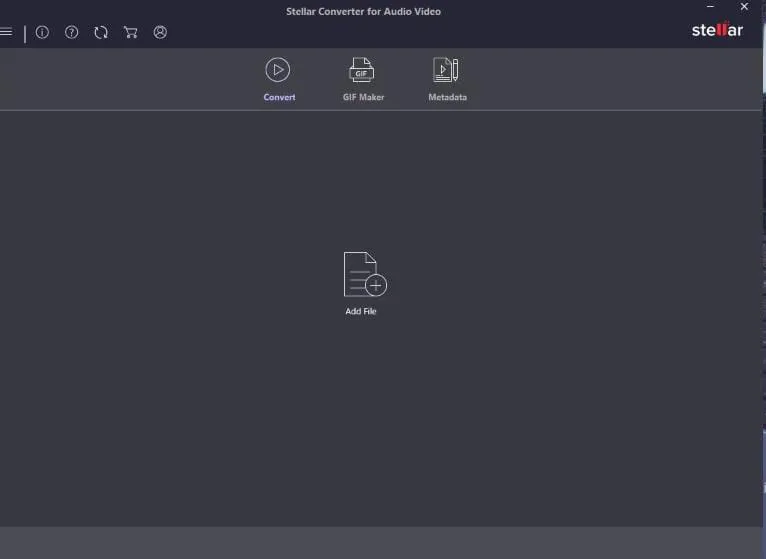
You can even add and update metadata such as artist, genre, title, and so forth. You can be edit, trim, and merge all media files.
It allows quick single batch processing. MP3, M4A, AAC, WMA, WAV, and several other formats are available.
Stellar supports common audio file types found on Android phones, iPhones, CDs, etc.
It can extract the audio component from a video too. In videos, you can add or replace the audio track.
It has cross platform support across Windows and Mac.
Audials Tunebite Platinum
Audials Tunebite Platinum is a powerful audio convert software. It can record and convert streaming music from YouTube, Spotify, and other services. It can convert it such that it is possible to play them on MP3 players, Android phones, iPhones, etc.
It also allows you to capture and convert audio from an online radio station to MP3. It supports almost all major audio formats. This makes it possible to compress a music library and play it on any audio player. You may also convert many files at once and extract audio from videos.
However, Audials is exclusively compatible with Windows. Furthermore, the demo version only supports a few formats. The user interface is also not user-friendly.
Aiseesoft Total Video Converter
Aiseesoft Total Video Converter is a powerful audio and video converter application. It can convert between 17 different audio formats. Some of them are MP3, WAV, WMA, and OGG. It can extract audio tracks from any video or movie file, including MP4, MOV, and AVI. It can also add or change the audio component of a video.
There are 225 pre-defined conversion format profiles to choose from.
If the audio is longer than 5 minutes, the software’s free trial limits the file conversion to 5 minutes. It only transforms half of a file that is less than 5 minutes long. Both Windows and Mac are compatible with this software.
It has an easy-to-use interface that enables batch conversion.
Xilisoft Audio Converter Pro
Xilisoft Audio Converter Pro converts between a variety of audio formats, including MP3, WMA, WAV, AAC, and FLAC.
It is a professional audio converter. You can use it to rip and burn CD tracks. You can also create output audio files of accurate size.
It can extract audio from video files. You can clip and process the audio files too.
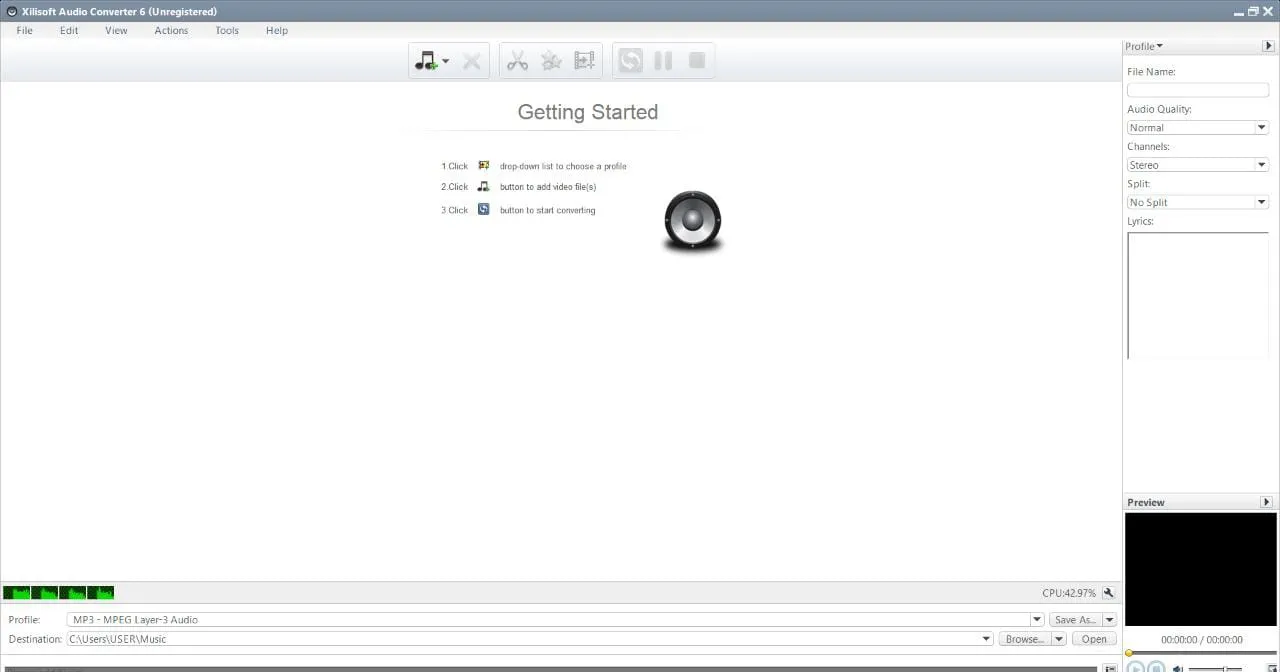
It is can convert multiple audio files at once with efficiency.
Send converted or ripped music files directly to iOS and PSP devices.
Xilisoft allows you to alter or add ID3 information such as title, artist, and so on. The free trial version, on the other hand, only converts or extracts 2 minutes of each audio file and burns just one disc at a time.
These are the best audio converters that we would recommend you for converting audio formats. We hope that this article has helped you out in this task.