16 BEST AUDIO CONVERTERS FOR ANDROID DEVICES IN 2021
You may want to convert your audio file to another format or vice versa for a variety of reasons. Moreover, audio files come in various formats such as MP3, M4A, and so on. Each format has its own specialties. Hence, you might also want to convert the formats of your audio files.

If you do not have the necessary tools, audio conversion can be difficult. There is a variety of Android audio converter apps available. But we often struggle to locate the ideal alternative when we are in a rush. We have tested and reviewed the finest audio converter applications for Android to assist you deal with this issue. So here is a list of the best audio converter for Android that you could find handy.
Audio Converter- All Formats
It is a simple and quick audio converter that works with all major file types. It allows you to convert audio files between different formats. The nicest feature about this program is how light it is and how little resources it uses on your device. It produces super-rapid outcomes by using fast engines.
It also works as a video to audio converter and vice versa. In fact, it might as well be the best file converter app for Android.
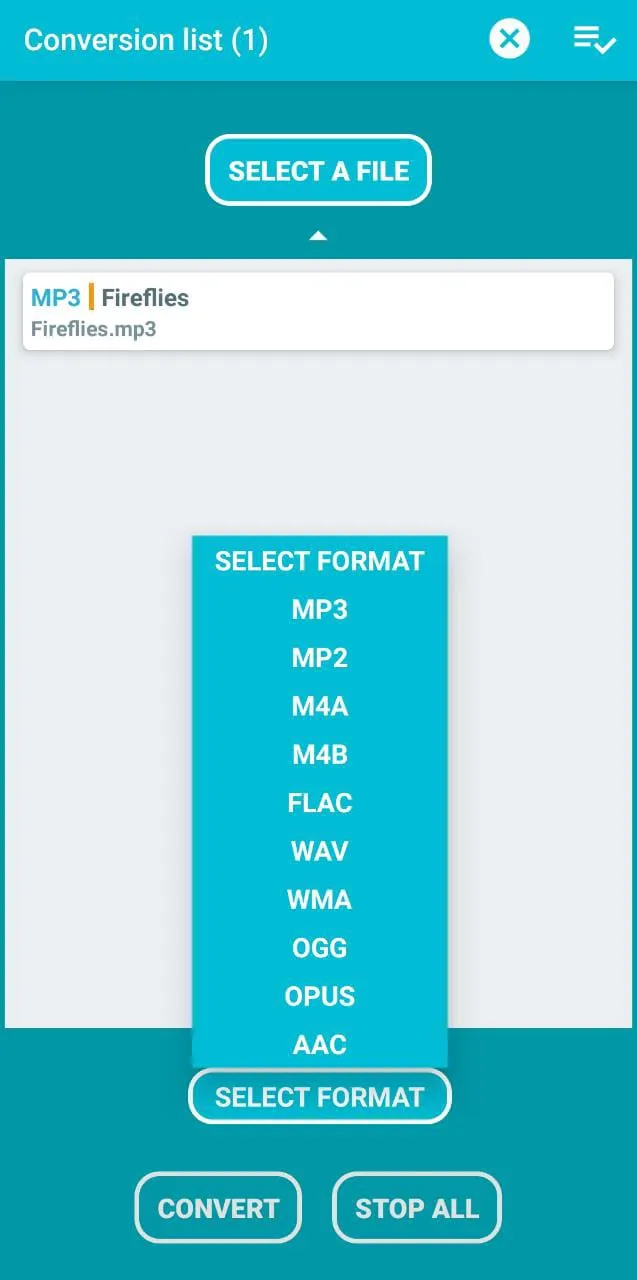
To save time, you can process files in batches. You can choose from a variety of encodings, including default, VBR, and CBR.
You can view the sample rate frequency and bit rate to better comprehend the quality of the converted file.
All Audio Converter
One of the most popular Android apps for converting audio files is All Audio Converter. It works with almost all major audio formats. It comes with a slew of basic editing tools for adjusting audio size, frequency, bit rate, etc.
You can also use this advanced program to convert other files to audio format. The processing is very rapid. For better outcomes, it uses an interactive interface and provides comprehensive audio information.
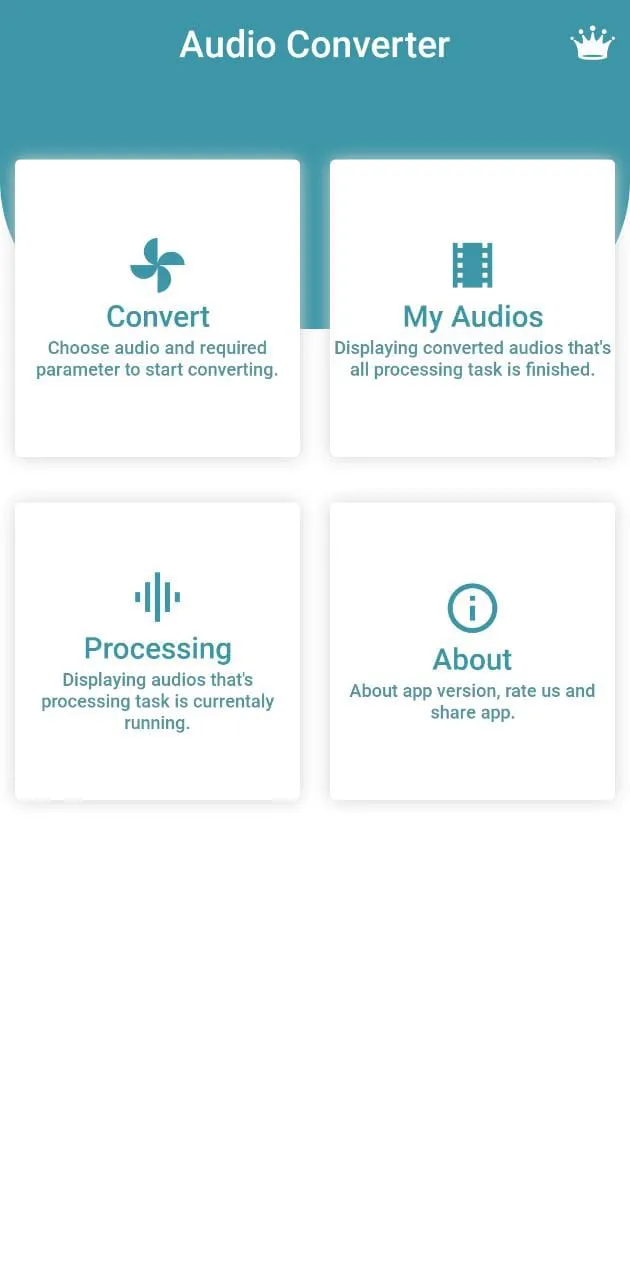
It provides high-grade results without sacrificing quality.
It also allows you to store altered files for convenient access within the app.
Audio Converter- MP3 Cutter
This is one of the best audio converter for Android devices. With a few simple clicks, you can convert all audio files with this sophisticated Android software. The audio converter makes it simple to convert any music format to a different one of your choice. You may also trim music to get the segments you want for your albums. You can use this feature to make ringtones for your smartphone.
Its unique one click audio conversion feature is a huge time saver. With this tool, you can convert any unsupported audio format like OPUS, WMA to any supported format on Android like MP3, M4A. in this process, you will also not have to lose the quality of the file.
Frequency, bit rate, and channel are among the audio editing options available.
It supports all audio channels. Namely, VBR, CBR, Mono, and Stereo sound.
You can share sound clips with your pals via different social media or upload them to cloud sites later. It supports uploading files to Google drive, Dropbox and Soundcloud.
This app has no duration limit. It supports an outstanding range of audio formats. It includes MP3, M4A, OGG, WAV, WMA, etc.
You can edit audio settings like bit rate, frequency, channel. Its audio bit rate ranges from 128 kb/s, to 320 kbps. Audio frequency ranges from 8000 Hz to 48000 Hz.
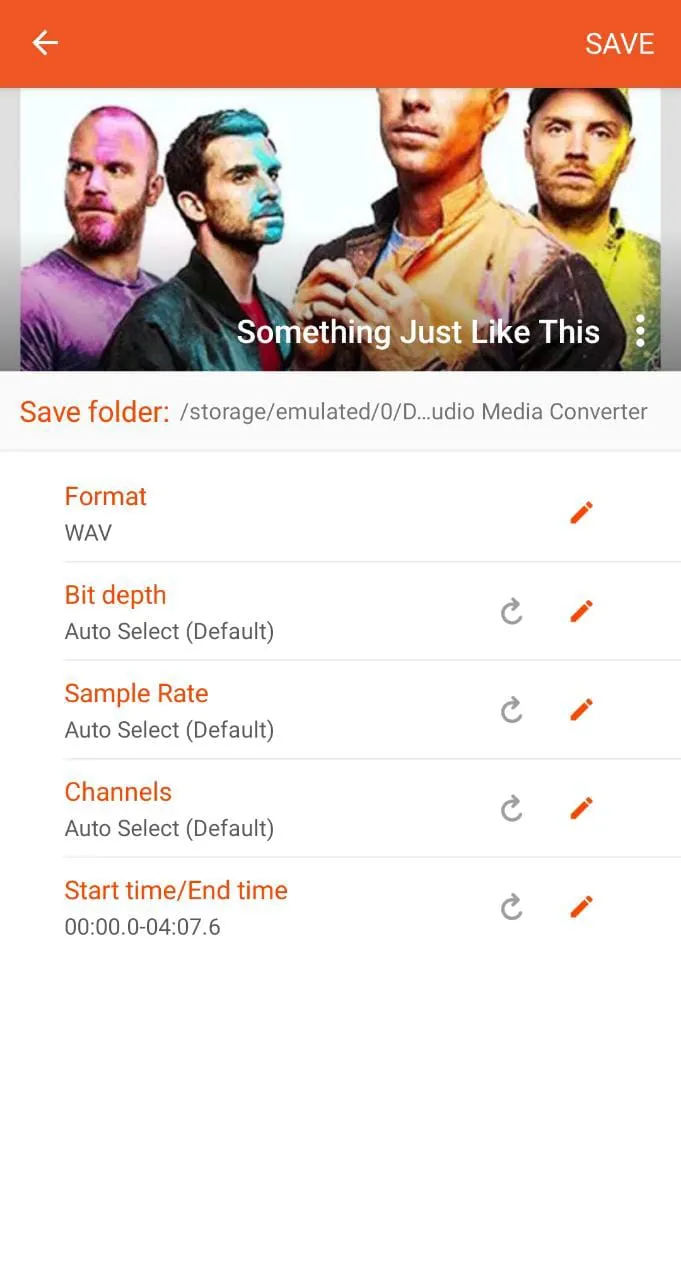
It lets you to trim the music before and after converting it. You can even alter the speed of song before convert process. It also lets you amplify of audio file before you begin the conversion process.
You can edit metadata tags like Title, Artist and Album name. It lets you save the audio file as Music, Alarm, Notification or Ringtone.
Overall, the interface is simple and user friendly.
Video to Audio Converter
Video to Audio Converter is a powerful program. It is an ultrafast MP3 Converter that allows you to convert video to audio files of various formats. You might find this to be the best video to audio converter app for Android. Every time you utilize this powerful program, you will get high-quality audio files.
It provides a built-in player for previewing videos before converting them.
It can do all the file conversions files in the background. It also comes with a ringtone maker tool and an audio cutter.
Opus to MP3 Converter
This app is a voice note creator and super-fast OPUS file converter.
An OPUS file is a lossy audio file made in the OPUS format. You can also refer to it as Ogg Opus. It finds application in mostly Internet streaming.
OPUS To Mp3 Converter is a lightning-quick converter that transforms an opus file to a variety of popular audio formats. Some of them are M4A, MP3, WAV, etc.
You can also create your own voice notes on the move with their voice note creator tool.
This is the most efficient and best audio converter for Android. Alongside conversion of a single file, it also enables conversion of folders in batches.
All conversions happen in the background, with a progress indicator.
It lets you customize various setting parameters. Bit rates range from 6 kbps to 320 kbps. On the other hand, sample rates range from 32000 Hz to 192000 Hz. It offers two audio channels: mono and stereo.
It has a vast range of language support. They are: Arabic, Chinese, French, German, Hindi, Italian, Japanese, Korean, Persian, Portuguese, Russian, Spanish, Turkish, and Urdu.
MP3 Converter
If you are someone who enjoys music, this is a must install audio converter app on your Android device. In a few simple steps, you can easily convert MP3 files to many other audio formats.
It even lets you rapidly process or cut audio files. You can also generate your favorite ringtones with this app. It is compatible with all major audio formats.
The video to audio converter tool lets you convert video downloads to music files without any effort. This enables fast video to audio conversion. It also has a ffmpeg powered video cutting tool.
Cometdocs’ Audio Converter
This clever tool allows you to convert audio recordings into a variety of formats with ease. It uses advanced algorithms to provide quick results. It also ensures that the converted file has no damages.
It lets you convert files from your local device’s storage or from cloud servers.
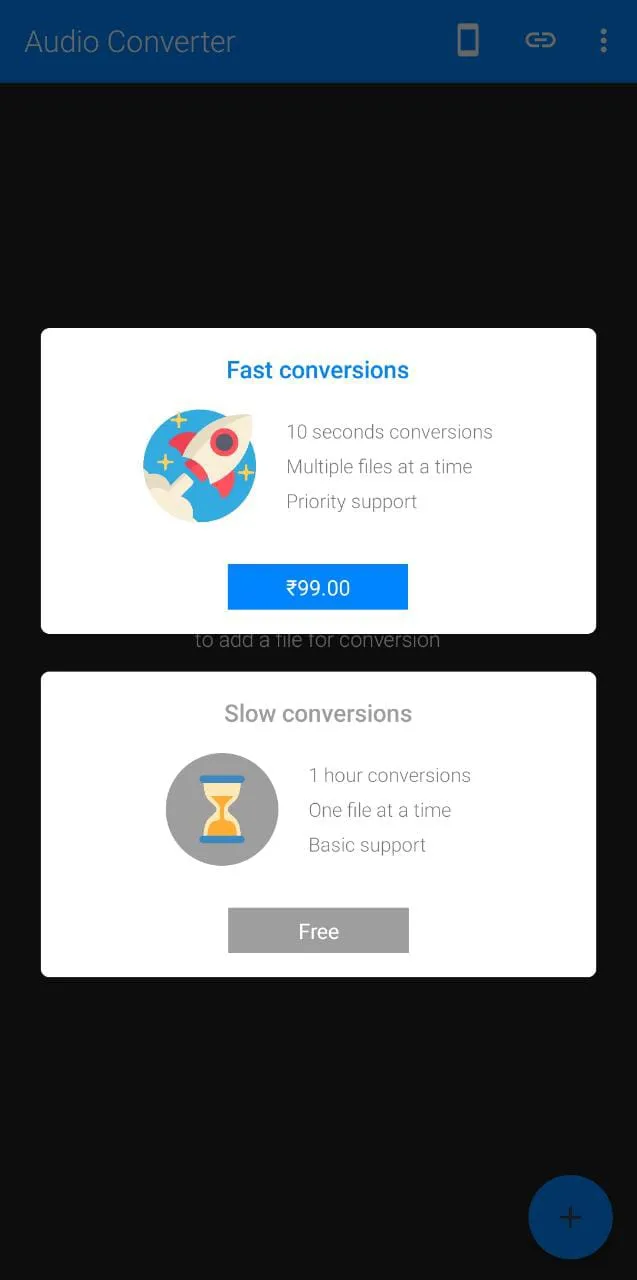
It transforms all files from its servers. Hence, it does not use any of your device’s resources. Moreover, to ensure the security of your data, it deletes all files from its servers once the conversion is complete.
It has no restrictions on file size or the number of converted files.
Audio Editor
Audio Editor is a sophisticated music converter Android. It automates a variety of processes to save time. You can also easily trim, mix, or merge audio files with this program. It also functions as a tag editor. It has several other features such as audio omission and audio split to provide thorough results.
It has a cutter option that allows you to make your own ringtones. It allows you to alter the metadata of audio files to make them easier to find.
MP3 Video Converter
This application is one of the best Best Audio Converter for Android. You can do more than just converting video files to audio files. You can change different settings like metadata, bit rate, etc.
It also supports various types of videos formats such as 3GP, FLV, MP4 and so on. It supports various types of audio formats too, including MP3, AAC, etc.
It also enables application based integration. It employs ffmpeg and mp3lame library.
Audio MP3 Cutter Mix Converter and Ringtone Maker
Converting from one format to another with this app is very simple. It is one the best WAV to MP3 converter Android app. Alongside that, it supports a wide range of formats, including AAC, M4A encoders.
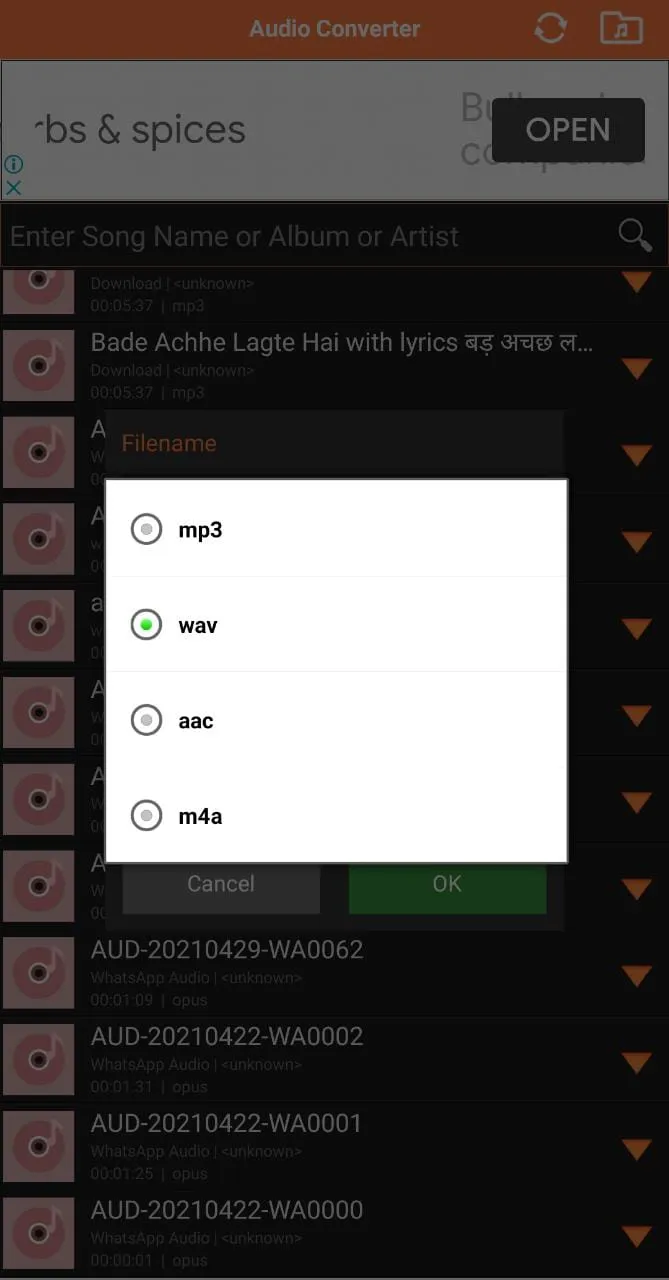
In the MP3 converter, you can also select the sample rate. Available sample rates are 32 kbps, 64 kbps, 128, 192 kbps, and so on.
It also offers a bunch of other features. To name a few, they are MP3 Cutter and Merger, Metadata Song Editor, etc.
You can edit almost all metadata tags with this app. In the tag editor, you can select a photo from your gallery to use as an art cover. The Title tag, Music Album name, Artist, Year, and other information tags are all changeable. With MP3 cutter, you get more control and professional audio editing abilities.
You can join two or more audio clips into one. With ringtone cutter, you can combine any number of audio snippets to create a unique tone. It is possible to combine several formats, such as one MP3 file and another WAV file, for example. It also has Fade In/Out support, resulting in a professional result.
It is also highly organized. It saves your processed audio under different tabs. Hence, you can access your creations with ease.
Snaptube
Most of us have probably heard of or used this software as a video downloader. However, one of its most useful features is that it can cut the audio component of a video. You can then convert this audio to your preferred audio format. Hence, you can easily use it as an audio converter for Android devices.
Furthermore, it can download video and audio from websites that do not have a download option. It is a good audio converter for Android and one of the best.
We do not condone video piracy or illegally downloading content from other websites. However, this service is beneficial for personal use.
Timbre
Timbre is an Android app that allows you to edit both audio and video files.
It lets you rips audio from a video. It is arguably the best video to audio converter app for Android. You can also convert videos to GIFs.
It is a great audio converter Android app. It supports many audio formats. To name a few they are MP3, M4A, WAV, etc.
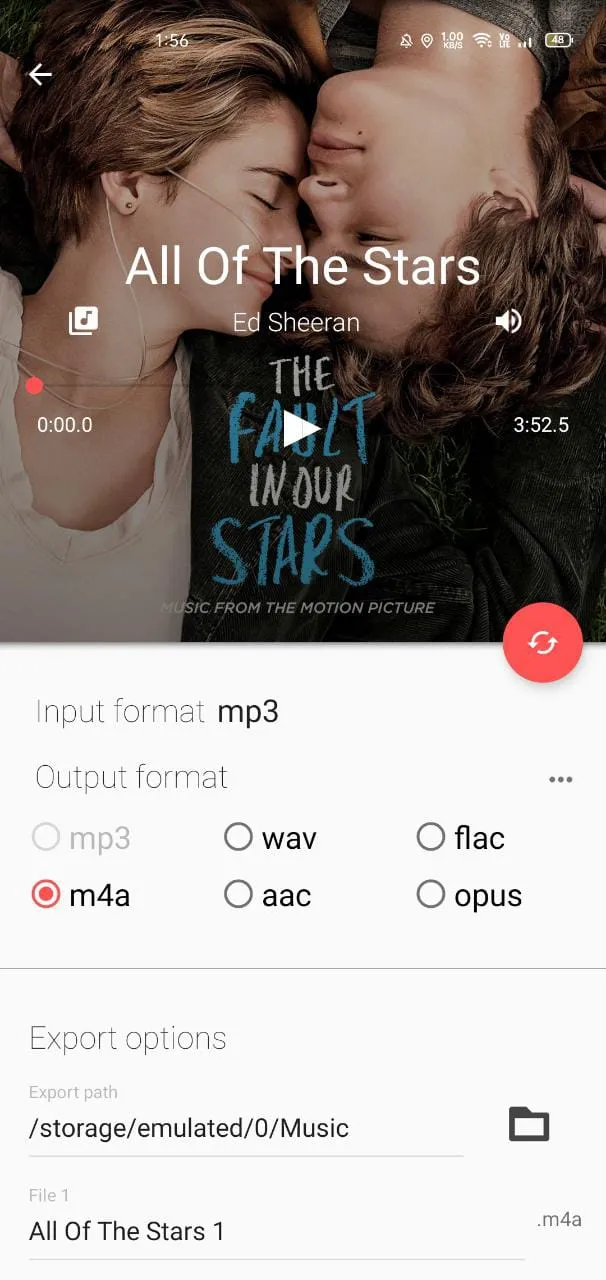
Alongside audio formats, it also supports several video formats such as MP4, MPEG, AVI, etc.
You can use Timbre to edit, cut and convert your media files with ease. It has an exclusive cutting tool. It lets you adjust audio bit rate, speed, etc. It is absolutely free and does not have any advertisements.
Super Sound
It is an all-in-one audio editor. It is a good audio converter Android app. It houses features such as video to audio converter, audio cutter, equalizer, and more.
The average user, who only wants to edit audio for ringtones and notifications, does not need fancy editing tools. This is the best music cutting app in that regard.
The controls are straightforward. There are audio recording and editing options available. You can use the app to search for music online and edit it as needed.
WaveEditor
It is a professional audio recording and mastering tool. You can easily use this as a music converter Android app. It supports a wide variety of audio file formats. This makes it ideal for audio format conversion.
It also allows you to mix and edit multitrack audio.
OGG MP3 AAC Audio Converter
It is a high-end audio recording and mastering program. This program makes it simple to cut music.
It can handle a vast range of audio file formats. This makes it an excellent option as an Android audio converter.
You can also mix and edit multitrack audio with it.
AudioLab Audio Editor
AudioLab is an excellent Android audio converter app. It is a free music editor It also has all the necessary basic audio tools to build ringtones and notification tones. Also, you can organize your music library using the tag editor.
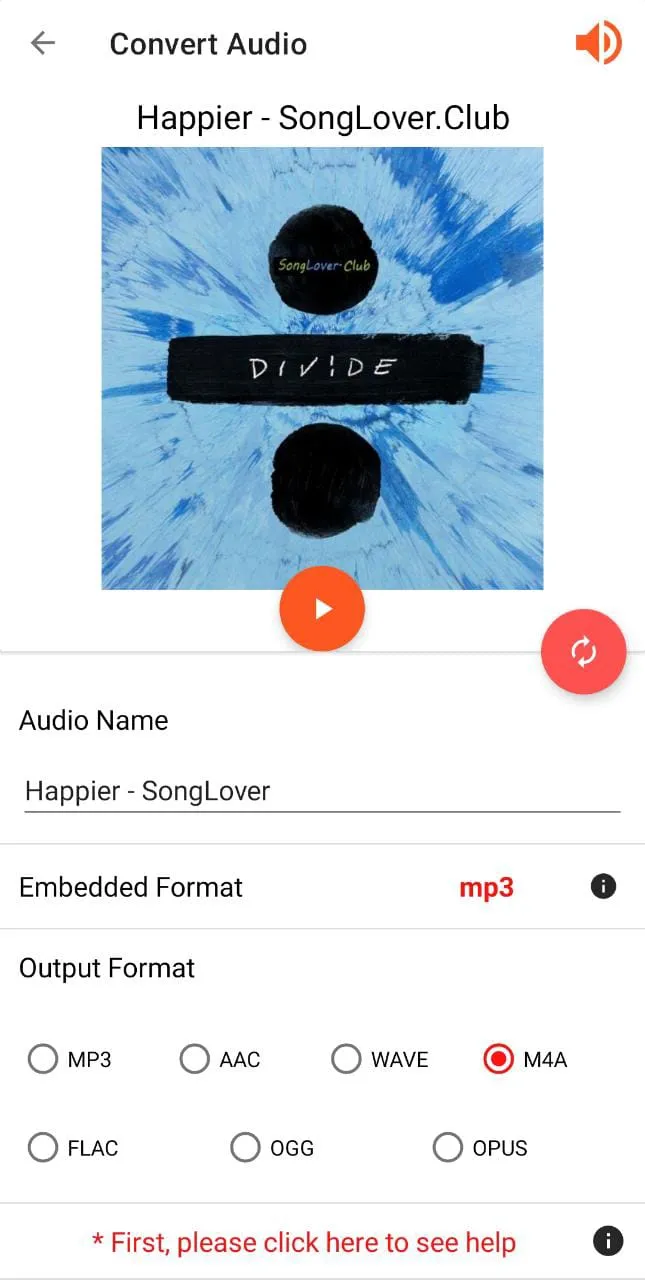
The interface is simple, and the controls are straightforward. You get a vast choice of language selection. It features other tools such as audio merging, and noise reduction, etc. too.
These are the best Android apps that we would recommend to convert audio formats. we hope that this article has helped you out in this task.







