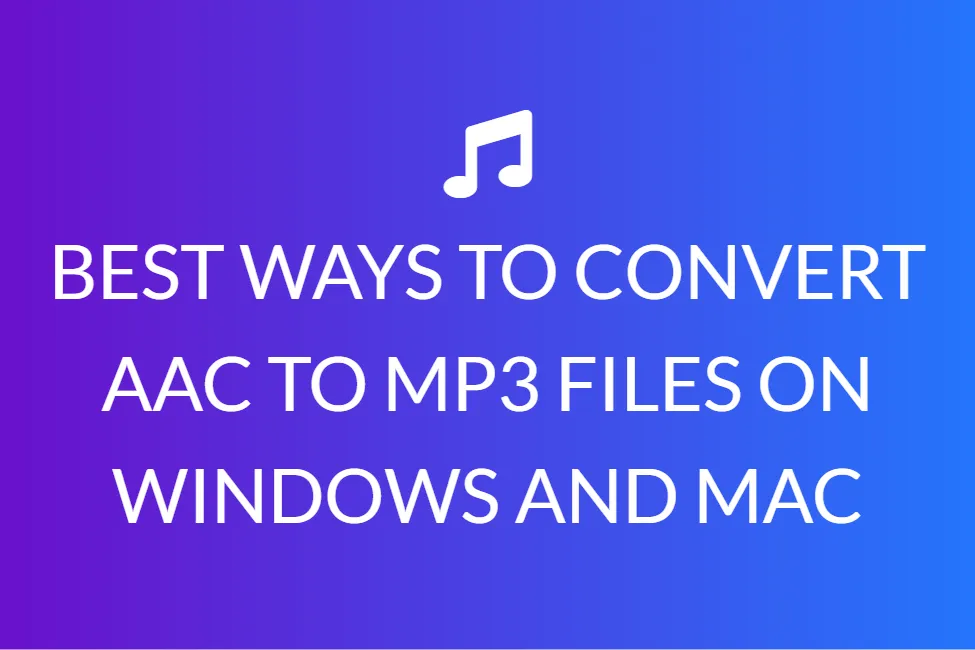TOP 3 EASY WAYS TO CONVERT TO MP4 TO M4A ON MAC AND WINDOWS
M4A is short for MPEG 4 Audio. It is frequently encountered as a song download format in Apple’s iTunes Store. M4A files may be compatible with most program, including iTunes, Windows Media Player, and others. When compared to MP3, M4A files have higher quality and are less in size. As a result, when encoded at the same bit rate, M4A files sound much better than MP3 files.
You can save an MP4 file in M4A format if you want to extract the audio track. Only M4A file stores MPEG 4 audio. M4A is a lossless audio format that allows for tiny file sizes. At the same time it does not compromise with high sound quality. Apple Inc. created the M4A file format. As a result, you can convert MP4 to M4A and listen to it offline on any Apple device.
There are a variety of online and offline file converters that can convert video to M4A format. Take a look at the following methods if you do not know how to convert.mp4 to.m4a. This article discusses three practical methods for both beginners and experts.
Convert MP4 to M4A by changing the file extension
MP4 files contain both audio and video components. Hence, when you simply require audio, you must convert MP4 to M4A.
All devices store MP4 and M4A files, with the extensions .mp4 and .m4a respectively. By simply altering the filename extensions, you may convert MP4 to M4A.
This method is a completely free MP4 to M4A converter. Additionally, it does not require any additional software. It can convert a wide range of file format conversions. The entire process will not take more than a few minutes to complete. In this technique, accessing the output file is quite simple and straightforward too.
How to change the MP4 file extension to M4A?
For Windows, here is a step-by-step guide to converting MP4 to M4A.
The first step is to choose the file.
Now, right click on the file. From the menu that appears choose the Rename option.
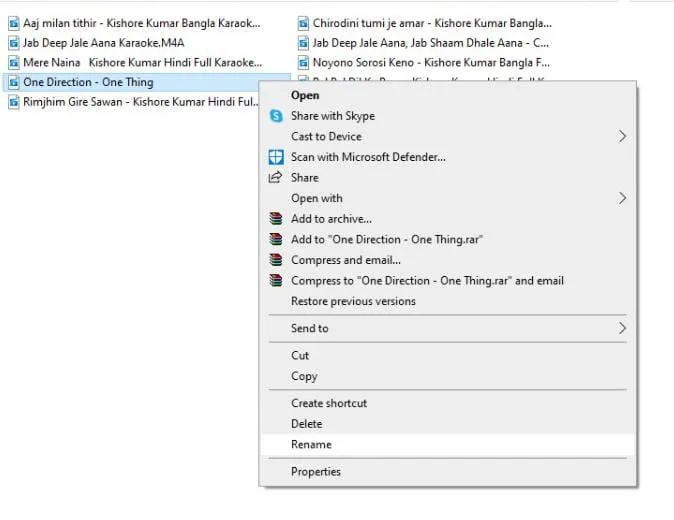
You will notice the file extension to be .mp4. In this case, you must change it to .m4a. By using the Enter key, you can now confirm and save your changes. A new pop-up window appears, asking for confirmation. For confirmation, you must click on Yes. As a result, your conversion is complete, and you may view your M4A file.
To convert MP4 to M4A format on Mac devices, do the following.
The first step is to choose a file that needs conversion.
Just like on Windows, right-clicking on the file will give us the renaming option. Select it by clicking on it.
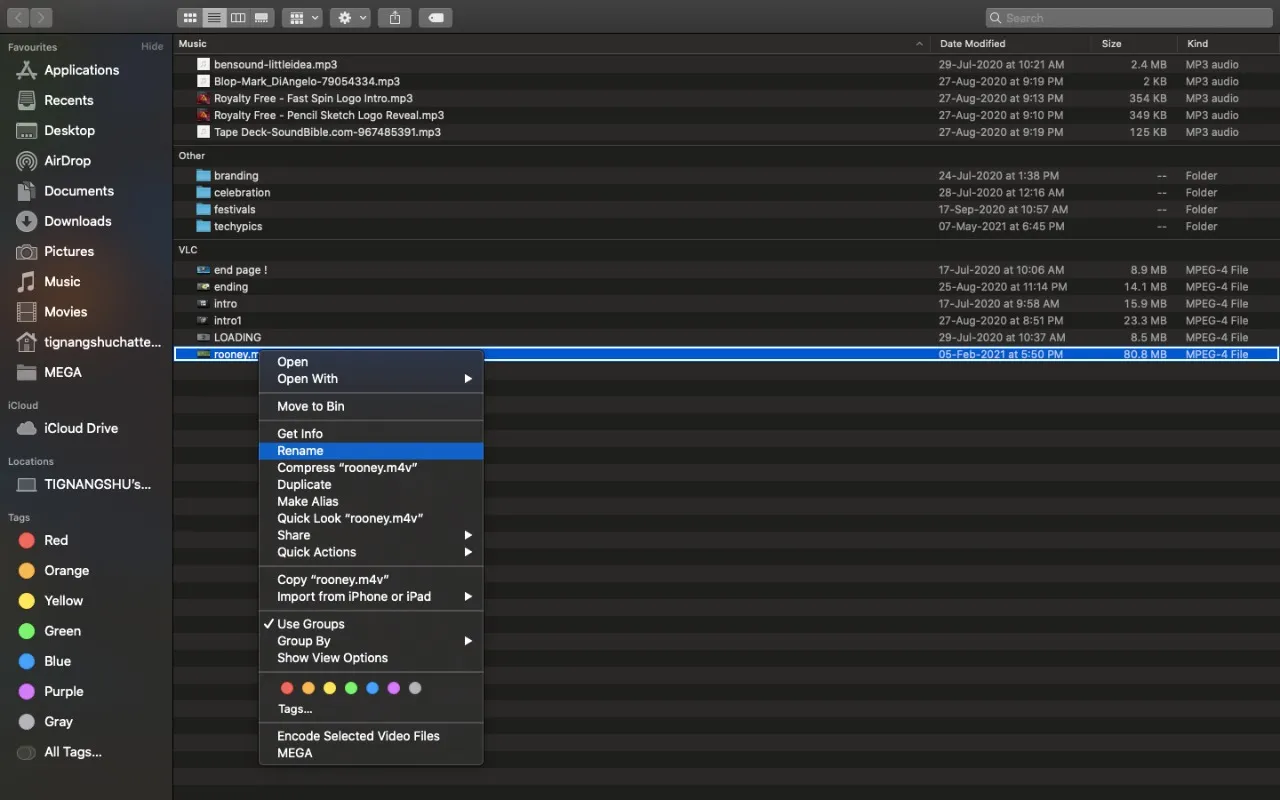
Simply changing the file extension from .MP4 to.M4A completes the conversion. Always remember to add a dot.
You must use the Return button to save the file. You will see a pop-up asking you to confirm your activities. Hence, your conversion is complete and stored in your system.
Convert MP4 to M4A online
There are numerous internet tools that can convert MP4 to M4A. An online converter works in a web browser. This will definitely save you a lot of valuable time and effort. This is especially because you do not have to download anything other than the video you want to convert. We have compiled the finest online converter tools for converting MP4 to M4A.
Online UniConverter by Wondershare is the most dependable MP4 to M4A online converter. It is capable of providing quick results without sacrificing output quality. This program allows you to upload and download your file in a fraction of a second. For input and output, it supports practically all major video and audio formats, alongside MP4. It also has the capability of batch conversion.
It is a browser friendly converter. The server automatically delays your files after 24 hours, ensuring your privacy and security. Even for a complete novice, it is simple to use. This free online tool allows you to convert MP4 to M4A, alongside many other audio and video formats.
How to use Online Uniconverter?
With a step-by-step guide, we will show you how to convert MP4 to M4A using this converter.
Go to the official website of Online UniConverter. Here, select the format of your input and output files.
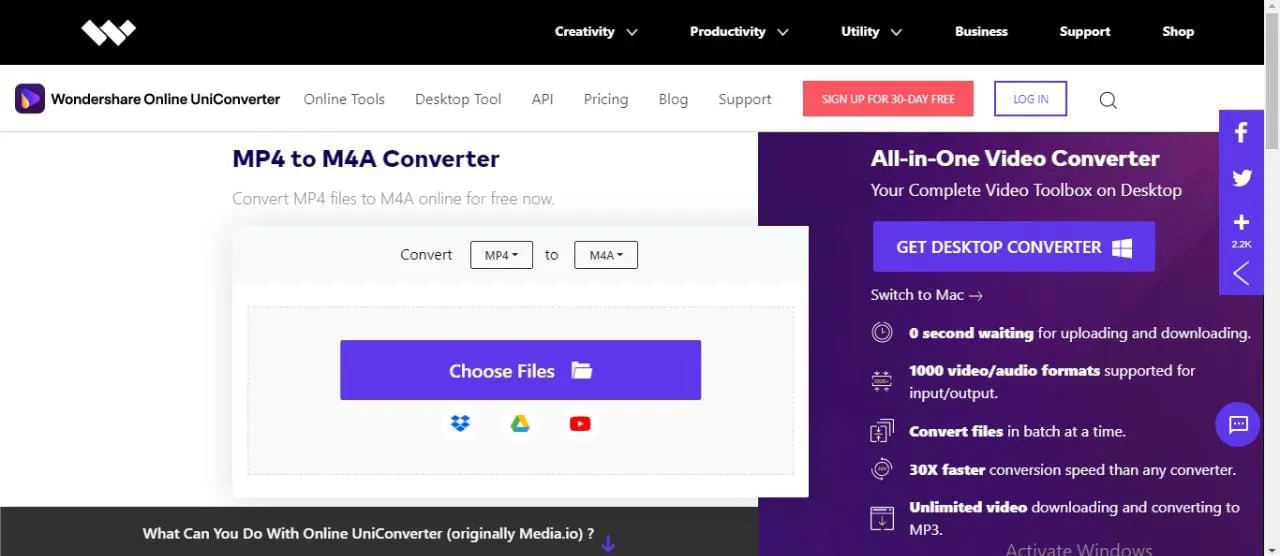
To include files in the video file, you must drag and drop your video file onto the converter interface here. Alternatively, you can also use the Choose Files option. You will then have to explore your computer for your video file.
To begin the converting process, you must now click the Convert button. You can now download your M4A file after the conversion is complete.
However, there is a size limitation. With the free version you can convert video files exceeding 50 MB. To do that you need install the Wondershare Video Converter Ultimate for your desktop.
Other online MP4 to M4A converters that we would recommend are:
Convert MP4 to M4A using third party applications
If you are someone who works with audio and video files all the time, online websites might not work for you. The solution you are looking for is a MP4 to MP3 converter software. Installing an application with many tools and features at the same place will save you a lot of time.
There are numerous MP4 to M4A converters on the market. Here, we have selected the finest MP4 to M4A converter for you.
On Windows and Mac computers, you can simply convert MP4 to M4A files without sacrificing quality using this desktop application. The conversion process is not in the least bit aggravating. It is quite easy and quick to do.
Sometimes you might have a large number of video files that are taking up too much space and you only want the audio. In such cases Wondershare UniConverter makes the conversion procedure simple. Wondershare UniConverter (formerly Wondershare Video Converter Ultimate) is an excellent MP4 to M4A converter that produces a lossless output file.
It provides lightning-fast conversion. This software is compatible with both Windows and Mac operating systems. It can convert over 1000 music and video file formats. It also comes with a number of other features, such as editing and compression tools. Its user interface also includes download, disc burning, and screen recording features. Before converting your MP4 files, you can trim, modify, and compress them.
This software allows batch conversion. Hence, you can convert several MP4 files in a single operation. The conversion happens at a breakneck speed. As a result, you will have your results in a matter of minutes.
How to use Wondershare UniConverter?
Here is a simple tutorial with step by step instructions on how to navigate through the application.
To begin, open Wondershare UniConverter on your computer. Make sure you choose the Video Converter category in the left panel.
Now you must select Add Files from the right-hand pane. To convert your video, you must first pick and import it.
To access the Output Format menu, click and open it. You will find it in the bottom-right corner of the window. Choose an audio format from the initial pane by clicking the Audio option. Now you must adjust the output file’s quality to meet your needs.
To begin the conversion process, make sure the High Speed Conversion button is on. It is located in the top right corner of the interface.
Now, using the File Location option at the bottom of the window, choose a location for your processed file.
You may now begin the converting process by clicking the Convert button. You can also choose Start All to convert multiple files at once.
To open the file, go to the Finished tab at the top of the page and then click the Open button on the right side. After that, the program will lead you to the location where your output file resides.
Another MP4 to M4A converters that we would recommend is Vidmore.
It is the most comprehensive and powerful multi-format video converter on the market. It is capable of converting video files to 200+ formats in a matter of seconds. This rapid conversion takes place without sacrificing quality.
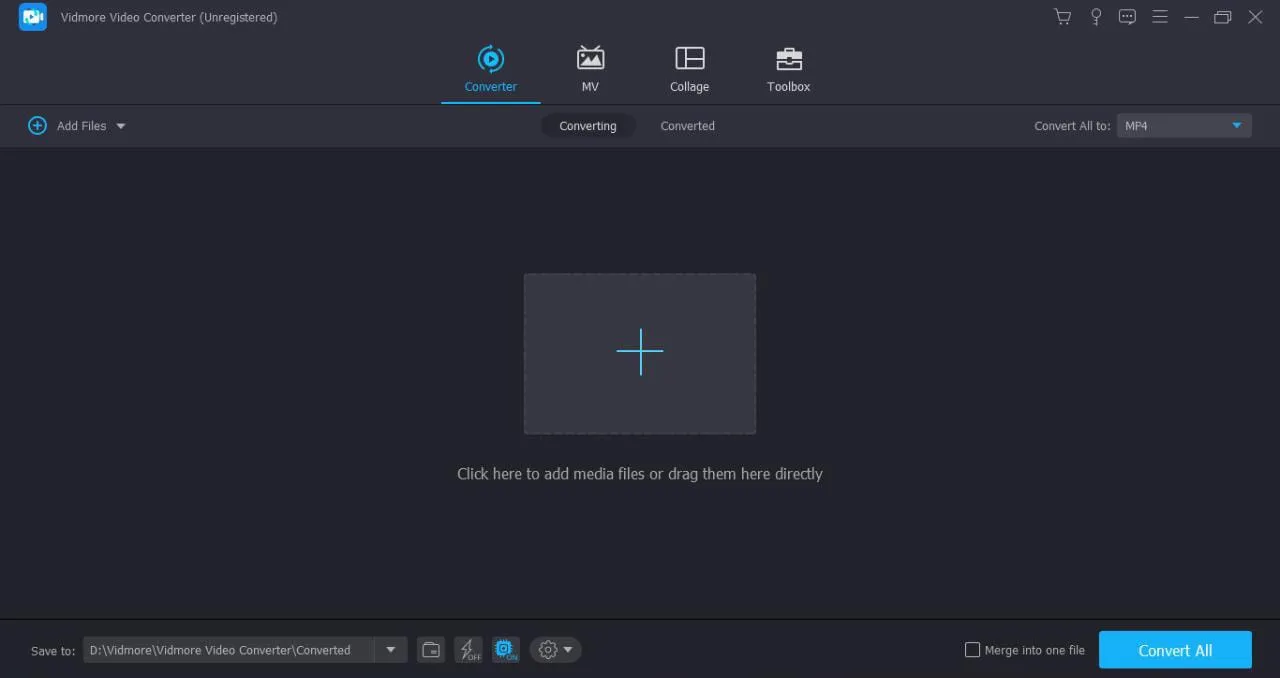
It lets you export video files to a variety of different formats and devices. You can select an output format and convert your videos quickly and easily. New formats keep getting included, enhancing the software’s capabilities. It can convert all popular video and audio formats, including AVI, MOV, M4V, and FLV.
This video processing software covers 100+ presets. They work on all common devices and gadgets, including the latest models of smart TVs and phones.
It is fairly simple to convert your MP4 file to M4A format if you have the appropriate. The quality of your output file should be your top concern when choosing a converter. There are several free applications available to convert MP4 to M4A. You must choose converters based on its speed, quality, and simplicity. We hope this article has helped you in this regard.