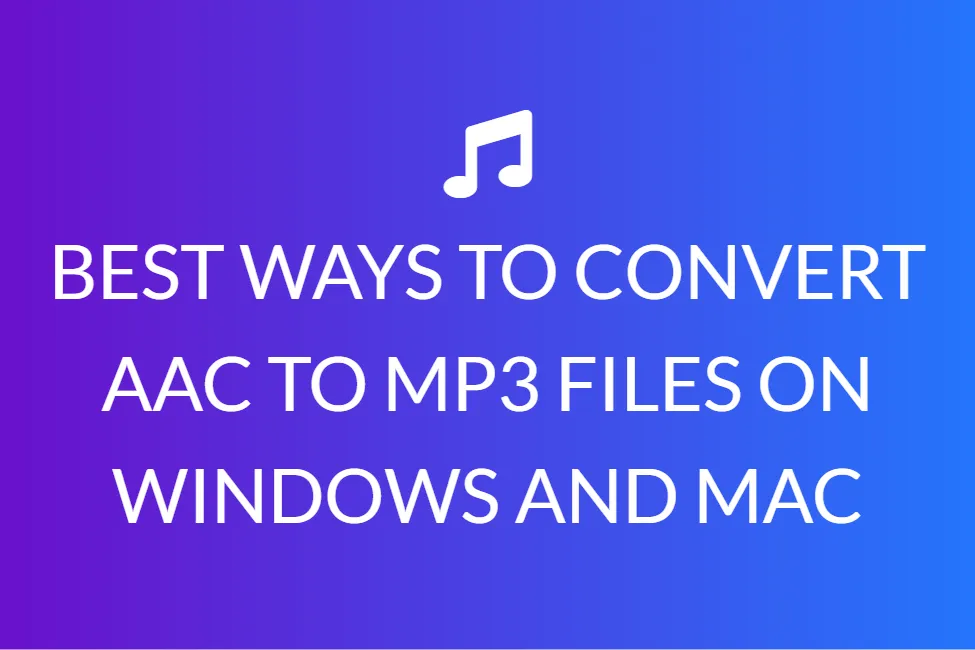TOP 5 FREE WAYS TO CONVERT M4A TO MP3 FILES ONLINE
Introduction
If you’ve ever downloaded music from iTunes or Apple Music, you’re definitely accustomed to the M4A format file. You’re presumably also well aware of the format’s restrictions.
Although M4A tracks are straightforward to utilize, their fundamental interoperability with audio players is limited. You might run into some issues if you try to play it on Windows, Samsung, Android, LG, HTC, or other devices. As a result, you might choose to convert your M4A files to a more adaptable and commonly accepted format, such as an MP3.
In this article, we will discuss a few of the top free ways in which you can convert M4A to MP3 for free.
What is an M4A file?
An M4A file is a form of audio file that can contain tracks, audiobooks, and podcasts, among other things. It is coded with the Advanced Audio Coding (AAC) or Apple Lossless Audio Codec and stored in MPEG-4 format (ALAC).
MPEG-4 is a multimedia container format that encompasses a broad range of formats for video, audio, subtitles, and graphics. .MP4 files are MPEG-4 files that contain video. The.m4a suffix, which stands for “MPEG-4 Audio,” is used if the MPEG-4 file only contains audio. This naming change made it easier to tell the difference between MPEG-4 video and MPEG-4 audio clips.
When accessing audio files from the Apple iTunes Store, you’ll very certainly come across M4A files. The material, which is usually music, is compressed with AAC, which considerably decreases the overall size of each file. The .M4P extension is used for songs with copyright protection.

What is an MP3 file?
MP3 is a technical standard, and MPEG Audio Layer-3 is a compressed audio file format founded by MPEG (which stands for the Moving Picture Experts Group). A file extension and compression technique for compressing a sound series into a tiny file while maintaining comparable audio quality to a CD. MP3 files are commonly used to store a song or the entire CD data and require less disc space. Because MP3 files take up very little storage space, a computer may save a large number of music files, possibly hundreds or thousands.
Prior to the invention of MP3, music producers made money by keeping music on CDs and selling them to music fans. The music on a CD is uncompressed and of excellent quality. However, there is a flaw with it. To keep the music in excellent quality, a CD takes up a lot of space; a 3-minute song takes up roughly 32 megabytes. It can take up to two hours to download a track.
Later, MP3 was created, which uses lossy data compression to encode data via inexact approximation and partial data discarding, resulting in a significant reduction in file size when compared to uncompressed audio. A 32-megabyte CD song can be reduced down to 3 MB using MP3.
This is why the music business has been altered by MP3. It enables users to download and store songs fast on their PC and mobile device.
The best 5 free ways to convert M4A to MP3 files online
Audio.online-convert.com (Online website)
Audio.online-convert.com is a website that converts audio files online (Online website)
Internet converters are straightforward, free, and uncomplicated. Search engines will return a plethora of online programs if you look for “convert M4A to MP3 online.” To help you narrow down your options, we’ve selected one of the finest M4A to MP3 converters that are available online.
Audio-online-convert.com can help you convert audio to M4A, M4R, OPUS, MMF, AIFF, and other formats. It contains over free online audio converter-related things. You can convert up to 20 audio files per 24 hours and up to 5 audio files at a time with the free version.
Pros:
+ Free and simple to use
+ There’s no need to waste any time with the setup.
+ Set up some acoustic parameters that are unique to you.
Cons:
- The maximum size of upload is 100MB only.
- Supports only a certain number of conversions each and every day, and every time the audio quality may degrade.
1. On your computer, go over to https://audio.online-convert.com/convert-to-mp3.
2. Pick M4A under “Choose Files.”
3. Additional options such as audio bitrate, sampling rate, and audio reduction can be customized.
4. Select “Start Conversion” from the drop-down menu.
UniConverter is a high-quality and productive MP3 converter created by our top software developers. Converting M4A to MP3 audio files in seconds is a cost-effective and efficient approach. During our step-by-step tutorial, we give an optimized solution for any form of media conversion. Most crucially, the M4A audio quality is preserved, and the MP3 output file’s audio quality can be improved.
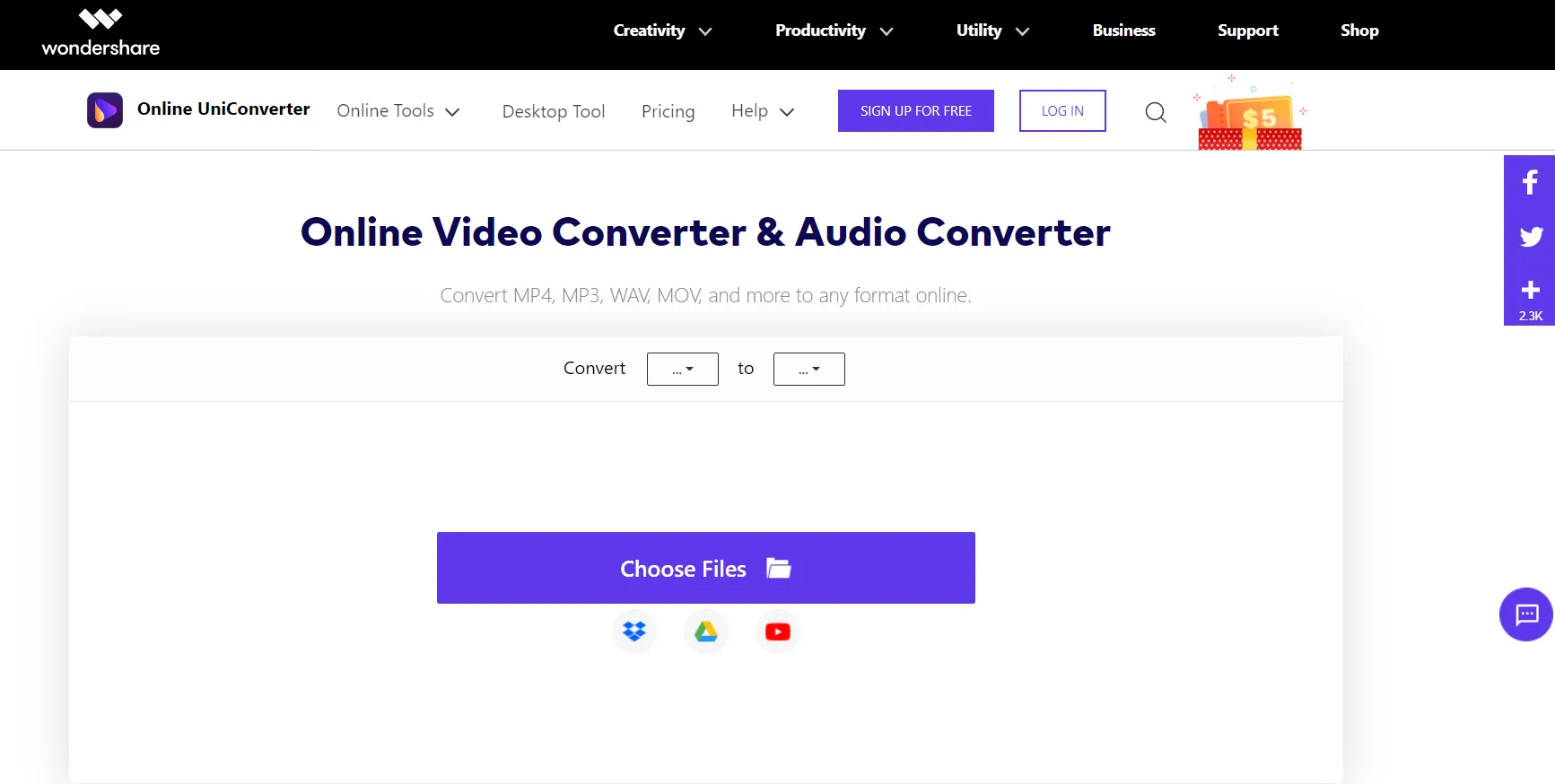
Step 1: Open the M4A to MP3 Converter and import the target files.
Start by loading M4A audio files into the MP3 converter. Import M4A audio files from your PC using the Add Files feature.
You can indeed start converting M4A audio files by dragging them into the software’s primary interface. Multiple M4A files from the user’s computer can also be selected. Audio tracks from a DVD can also be utilized. To load M4A files from your DVD, use the ‘Load DVD’ option.
Step 2: Choose MP3 from the Profile Presets menu.
Choose MP3 as the output file from the Audio category under Output profile settings/Output format. Change the M4A audio options, such as Audio Encoder, Sample Rate, and Bitrate, or use the defaults, and then click OK. You can also use additional media formats like DIVX, MPEG-2, MP4, AVI, MOV, and so on.
Select Device presets to convert the M4A file directly to any device compatible format, such as Apple devices, Samsung devices, Xbox consoles, Motorola devices, and much more.
Step 3: Enable M4A to MP3 Conversion.
Verify the destination folder settings or select any file location as needed. To begin converting M4A to MP3, click the ‘Convert’ option.
Zamzar is a file converter that lets you convert videos, audio files, documents, pictures, and eBooks among other formats. It claims to be able to complete all conversions in under 10 minutes. Converting M4A to MP3 is a breeze with Zamzar! The maximum filesize for upload is 50 MB.
To transform M4A to MP3 online, make sure you follow the procedure below.
To transform M4A to MP3 online, make sure you follow the procedure below. Open the Zamzar website first.
Step 2: To upload the target M4A file, go to this website and click Add Files.
Step 3: From the Convert To drop-down menu, pick MP3.
Select MP3 from the Convert To drop-down menu.
Step 4: To convert M4A to MP3, press Convert Now. The conversion will take a few seconds to complete. You can save the transformed files to your desktop after it’s finished.
Online Converter for Free
Apowersoft Free Online Video Converter is one of the most recommended free online M4A to MP3 converters. It is a website platform that is compatible with both Windows and Mac operating systems. The desktop application does not need to be installed on your computer. However, you must first execute the most recent Java Applet before you can initiate the conversion. If you haven’t already done so, please download and install it using the instructions on the website.
Step 1: Select the M4A audio file that you want to convert.
Step 2: Pick MP3 as the output format, then adjust the bitrate, channels, and sample rate to your liking.
Step 3: The conversion begins when you click the “Convert” option.
When it’s finished, the MP3 file will be instantly stored to your PC. Nevertheless, there are some limitations that you should be aware of. First and foremost, as an online platform, it necessitates a relatively fast network connection. Converting M4A to MP3 online is extremely cumbersome and frustrating when your network is down. Second, if the file size is too large, the process will take a long time. Furthermore, some people may be concerned that the files they post will be saved on the site and therefore exposed.
As a consequence, if you have any of those reservations, we recommend that you try its desktop version.
You could also use our audio converting tool, Safe Audio Converter. It is an online tool, which is completely free to use as well. Our highly responsive design generates the desired output in no time, and the tool has been created in such a way that anyone can use it.
You don’t have to be concerned because the complete process is happening in your browser and no files are sent to our servers. As a result, your files are completely safe. It is completely free and online, which means you can use it as often as you need to, without having to pay anything and without having to install anything. It can run on a variety of platforms, including Mac, Linux, Android, and iPhone, and it also works well in a variety of browsers. We don’t believe in sacrificing quality. We ensure that the file’s quality is preserved while converting M4A to MP3.
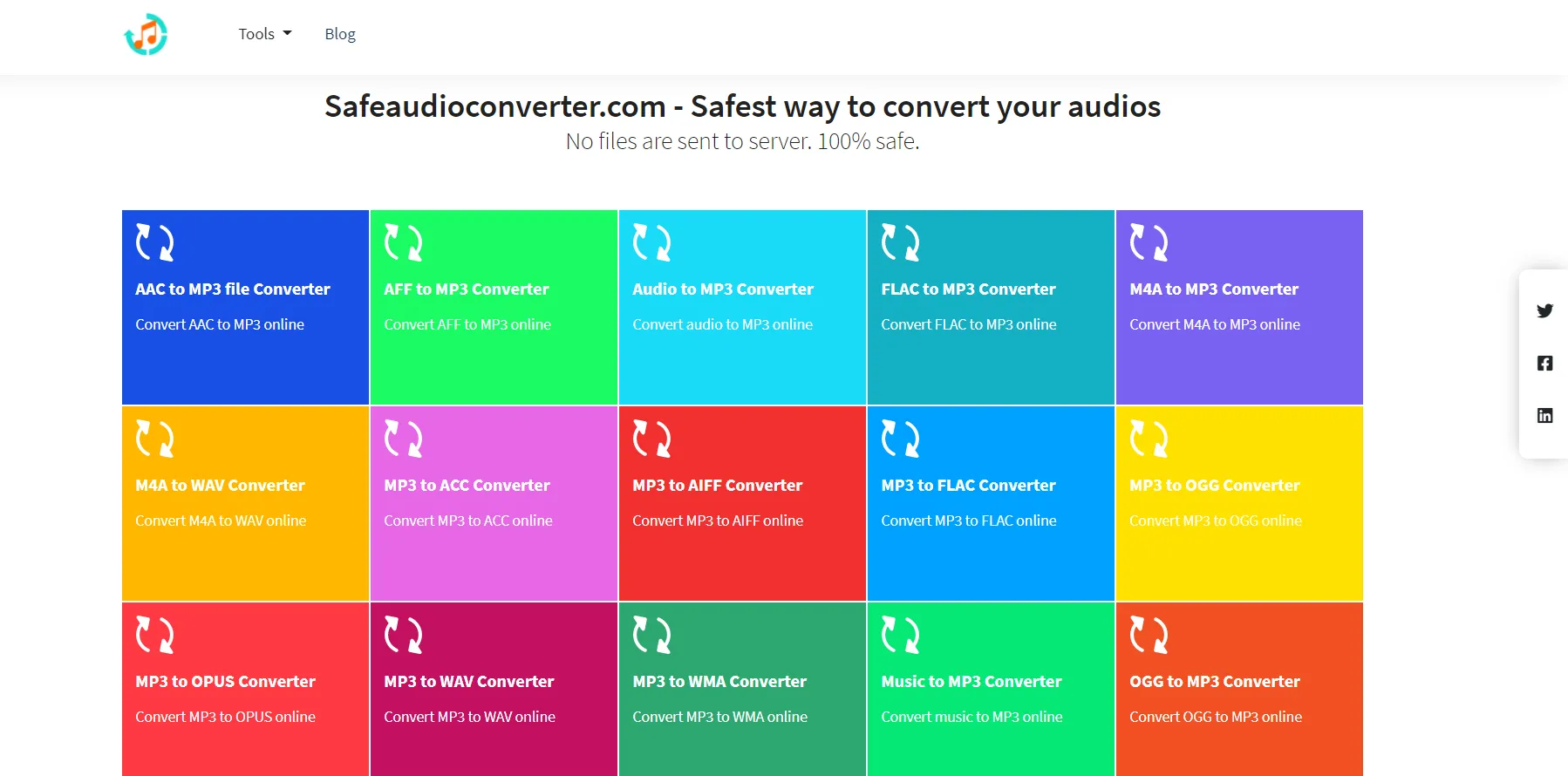
Using our tool is very simple. All you have to do is choose an audio file by clicking the “Choose Audio File” button or pick Dropbox/Google Drive from the drop-down menu. Select the audio track (M4A) from your device that you want to convert.
Place the audio file on the site. The audio track will be processed by our software in a few seconds.
The track will then be converted from M4A to MP3 by our tool.
A “Download” button displays on the screen once the conversion is complete. To save your content to your device automatically, click Download.
That’s all there is to it! You will be done with your task.