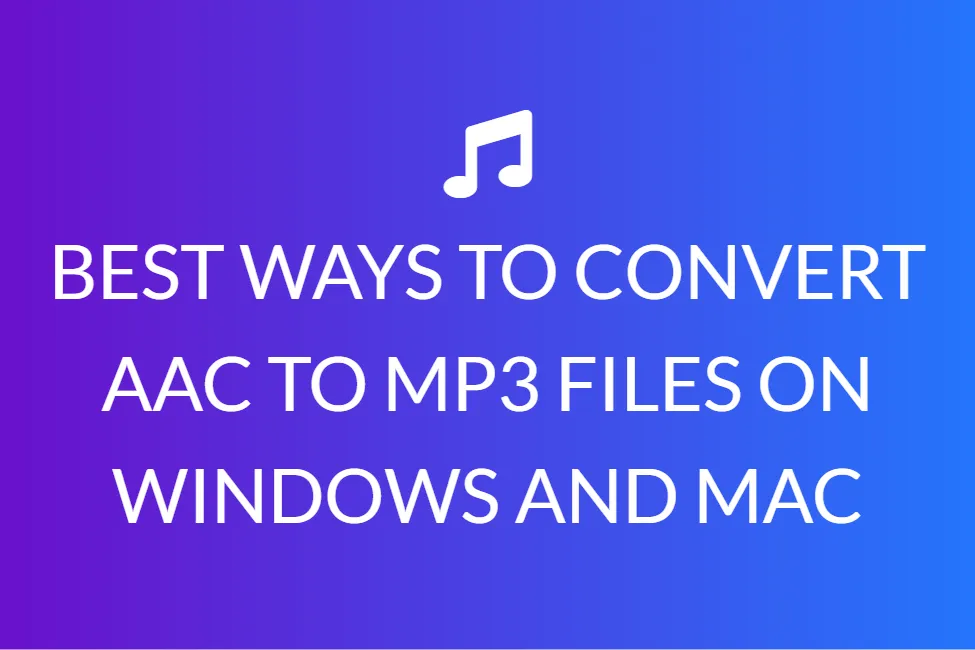TOP 4 METHODS TO CONVERT WMA TO WAV AUDIO FILES
WMA is a compressed audio file with a tiny file size. On the other hand, WAV is an uncompressed audio file that any CD player can play. If you wish to listen to WMA audio on your CD player, you will need to convert it to WAV.
The audio quality may improve following the WMA to WAV conversion process. This is because WAV files are lossless audio formats. So, in this post, we will show you four different ways to convert WMA to WAV. These techniques will prove to be helpful for both beginner as well as professionals.

Converting WMA to WAV using an Online Converter
You can use an online converter if you do not want to download an application that will take up space on your PC. However, there are numerous free internet audio converters. You might probably get perplexed and unsure which option is ideal for converting WMA to WAV.
Almost all of these online audio converters provide the same functionality.
Vidmore Free Online Audio Converter comes highly recommended. It can convert practically any audio format, such as WMA, MP3, M4A, WMA, and so on.
How to convert WMA to WAV file using Vidmore Online Converter?
Here is an easy guide on how to use Vidmore Online Converter.
- Go to the Vidmore website. To open the launcher, click Add Files to Convert.
- Choose WAV as the export audio format after adding the WMA file from your PC.
- To change the audio channel, sample rate, and bit rate, go to Settings.
- To proceed, click OK.
Online UniConverter by Wondershare is another dependable WMA to WAV online converter. It is capable of providing quick results without sacrificing output quality. This program allows you to upload and download your file in a fraction of a second. For input and output, it supports practically all major video and audio formats. It also has the capability of batch conversion.
It is a browser friendly converter. The server automatically delays your files after 24 hours, ensuring your privacy and security. Even for a complete novice, it is simple to use. This free online tool allows you to convert MP4 to M4A, alongside many other audio and video formats.
How to use Online Uniconverter?
With a step-by-step guide, we will show you how to convert WMA to WAV using this converter.
- Go to the official website of Online UniConverter. Here, select the format of your input and output files.
- To include files in the video file, you must drag and drop your video file onto the converter interface here. Alternatively, you can also use the Choose Files option. You will then have to explore your computer for your video file.
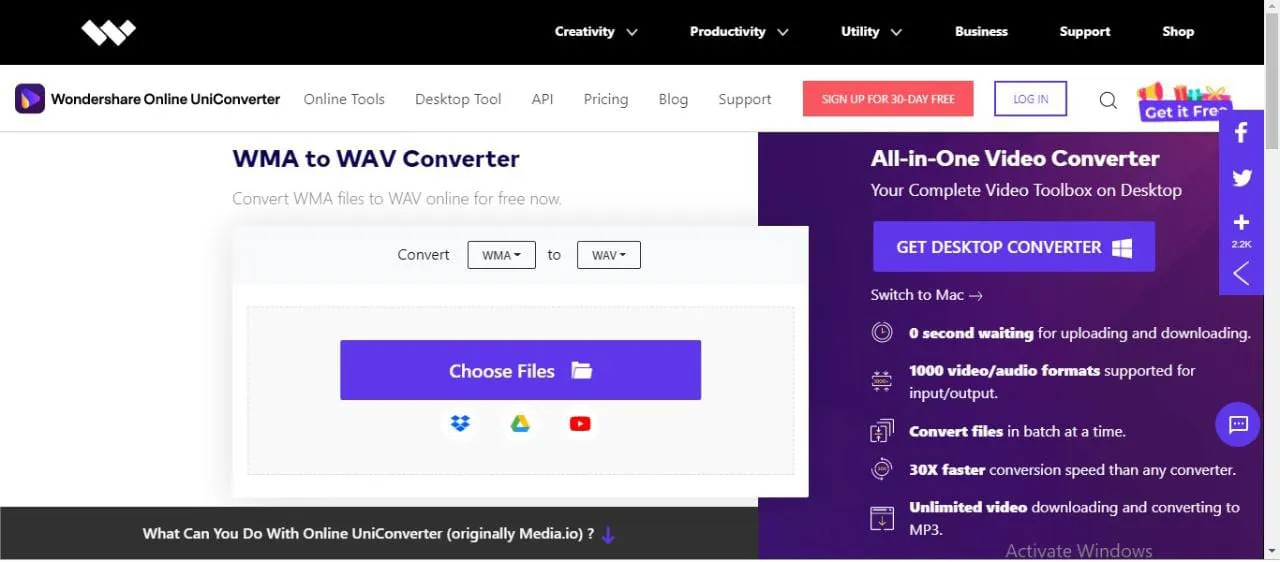
- To begin the converting process, you must now click the Convert button. You can now download your WAV file after the conversion is complete.
However, there is a size limitation. With the free version you can convert video files exceeding 50 MB. To do that you need install the Wondershare Video Converter Ultimate for your desktop.
Converting WMA to WAV using Windows Media Player
If you have a Windows PC, you can convert WMA to WAV using Window Media Player. It is a built-in program. Hence, you do not have to install anything. You can produce a blank CD for WAV audio format, which is a format that enables CD playback.
How to convert WMA to WAV using Windows Media Player?
Here is how you can use Windows Media Player for WMA to WAV conversion.
- On your computer, launch Window Media Player. Drag the WMA file to the burning list after clicking Burn.
- In the DVD/CD drive, place a blank CD. Then select the Start Burn option from the menu.
- Select WAV as the output burning format by going to Rip Settings > Format.
- The WMA file will convert to a WAV file when you select the Rip CD menu button.
Because you may need to purchase a fresh black CD, it appears to be a little complicated.
Converting WMA to WAV using VLC media player
VLC Media Player is a multimedia player that is both free and open source. It works on a variety of systems, including Windows, iOS, Android, and others. It can play DVDs, Audio CDs, and VCDs in addition to streaming videos and audio. Furthermore, you may convert WMA to WAV for free using this program.
How to convert WMA to WAV file using VLC Media Player?
To use VLC Media Player as a WMA to WAV converter, follow the steps below.
On your computer, launch VLC. Select Media > Convert/Save from the drop-down menu.
To upload a WMA file from your PC, click the + Add option.
Then, click Convert/Save and the Create new profile button.
Select WAV as the new format. To proceed, type in the Profile Name and click the Create button. You can also alter the audio codec, bit rate, and sample rate by clicking Audio codec.
Converting WMA to WAV using a third party application
If you are a professional who works with audio and video files all the time, online websites might not work for you. The solution you are looking for is a WMA to WAV converter software. Installing an application with many tools and features at the same place will save you a lot of time.
There are numerous WMA to WAV converters on the market. Here, we have selected the finest MP4 to M4A converter for you.
On Windows and Mac computers, you can convert WMA to WAV files without sacrificing quality. The best way to do this is, by using this desktop application. The conversion process is not in the least bit aggravating. It is quite easy and quick to do.
A great WMA to WAV converters that we would recommend is Vidmore.
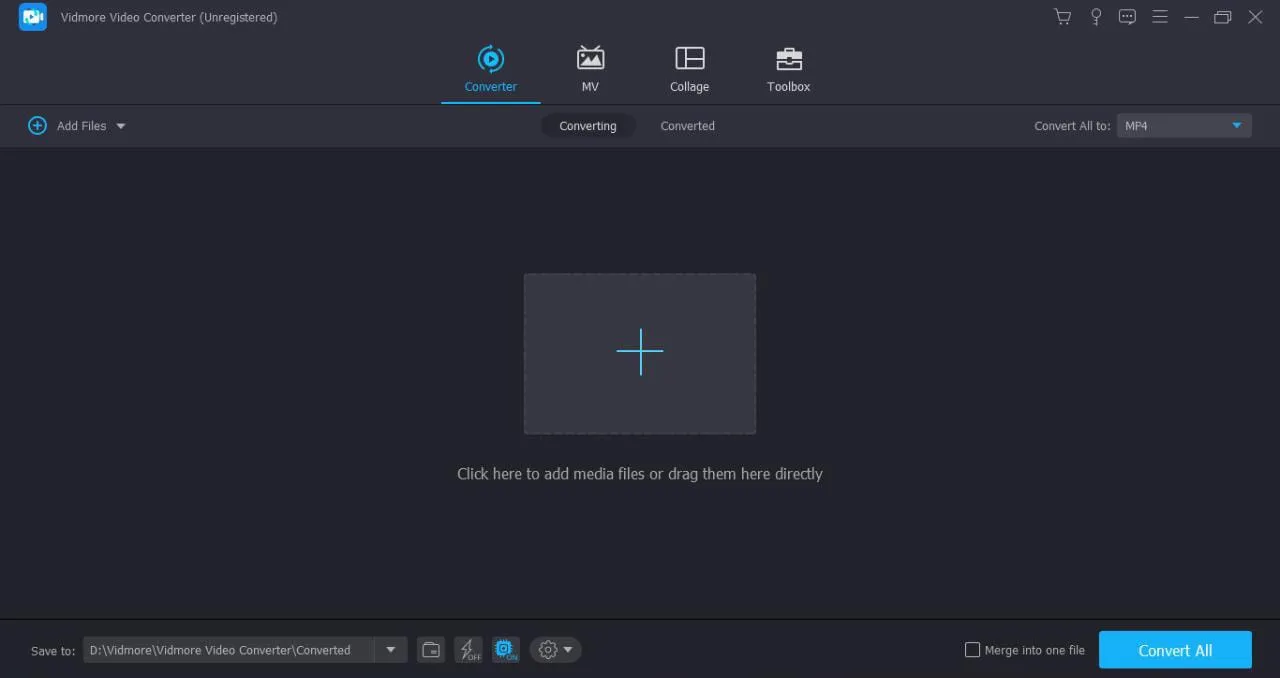
It is the most comprehensive and powerful multi-format audio and video converter on the market. It is capable of converting files to 200+ formats in a matter of seconds. This rapid conversion takes place without sacrificing quality.
It lets you export video files to a variety of different formats and devices. You can select an output format and convert your videos quickly and easily. New formats keep getting included, enhancing the software’s capabilities. It can convert all popular video and audio formats, including AVI, MOV, M4V, and FLV.
This video processing software covers 100+ presets. They work on all common devices and gadgets, including the latest models of smart TVs and phones.
How to use Vidmore?
Follow these steps to convert a WMA file to WAV on Vidmore.
- Install Vidmore Video Converter and run the application. To import the WMA file into the software, click the “Add File” button.
- Select a profile from the “Profile” list. As the output file format, select WAV. By choosing the “Browse” option, you may also choose the destination folder.
- You can change audio settings like sample rate, channels, and bit rate by clicking Settings. It is right next to Profile. Then, to save the changes, click OK.
- To begin converting a WMA file to lossless WAV, click Convert.
Vidmore Video Converter can convert DVDs, movies, and music in over 200 formats. One of its many features is WMA to WAV conversion. You can also change the audio parameters and listen to the audio before converting it. It guarantees that you will receive a lossless WAV file.
Some other apps that we recommend in this regard are Any Audio Converter, Freemake, etc.
They are also completely free. There is no need to register, and there are no restrictions.
Freemake can even look for tracks, albums, and artists on YouTube. It will provide all viable versions based on your search. It has features like Smart search suggestions and query auto-correction. Up to 320 kbps of high-quality video is automatically detected. It sells a variety of items, including free video converter, video downloader, audio converter, free DVD copy, etc.
It is fairly simple to convert your WMA file to WAV format if you have the appropriate tools. The quality of your output file should be your top concern when choosing a converter. There are several free applications available to convert WMA to WAV. The number of online WMA to WAV converters are also no less. You must choose converters based on its speed, quality, and simplicity. We hope this article has helped you in this regard.